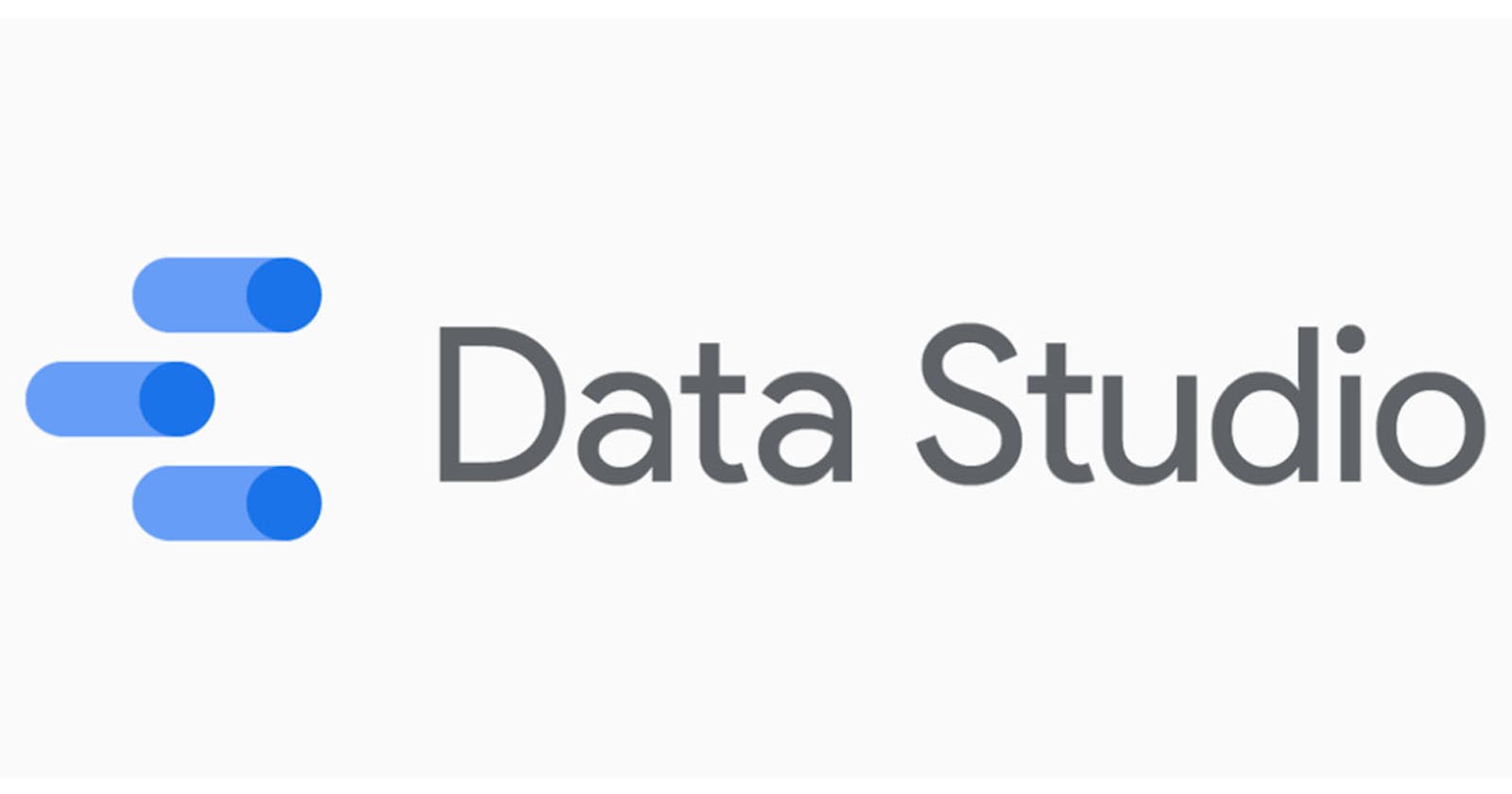If you are a professional who works with data and you are looking out for another tool that is going to be helpful in querying huge data sets and giving analytical reports/dashboards. Google Data Studio is just an amazing tool for you to look into.
The highlights about Google Data Studio are as follow:
- It integrates with conventional data sources like .csv, .xlsx, .xls
- Also integrates with Google SaaS applications like the Google sheets easily: in other words, you could upload your local office worksheets to Google drive and it can easily be accessed by Data Studio from there.
It already has a number of connectors to any kind of data source outside google products. e.g. a connector to connect to a MySQL or POSTGRESQL database.
Data Studio also allows you build and publish our own custom connector incase you want to connect to a datasource that does not already have a connector. You can do this using App Script. (Open source Developers will find this interesting)
Three Major things Data Studio helps you do:
## Connect to Any data source:
This connection is done with the help of connectors built by google or built by open source devs. The connector enables you to connect from data studio to an internet accessible data source. There is a ton of connectors that have been built by Google and other Open source organizations or individuals that you can leverage. Examples of connectors that already exist: Facebook Ads, Facebook Post Insights, Google Analytics, Google Ads, Google sheet, Mysql, Postgresql, Mssql etc. .
## Visualize:
When connected to your data source the connector helps you pick up the schemas, recognizes the fields and then allows you to play around the data to generate reports in graphs, charts, tables and other analytical representation formats. You could build a nice report dashboard styled with the embedded styling tools like colors, text, number formats, dropdown filters etc. You can insert any element that enhances your report as provided in data studio work area. The visualization gives the latest representations based on the data source, The dashboard also automatically refreshes after some time to ensure the latest data is presented to the viewer.
Share:
When you are done building your reports or dashboards you can share with anyone at all to view your work. And as the data source changes, The report interface is updated based on the new data.
To read more about Data Studio and how you can begin to make use of it for data visualization and analytics check the official page of Google Data Studio